12.21.2006
artpad
12.07.2006
Spresent
There are some drawbacks, but this is still in beta, so with any luck these things will only get better. The most noticeable shortcoming was including images -- you need them uploaded to the web somewhere. They do offer Flickr integration, which seemed great, but for some reason, the interface did not function properly. In the end I had to upload the images to my personal site and link to them there.
I hope they make the powerpoint conversion feature part of the free service. Keep a watch on this one.
11.17.2006
timeline
11.08.2006
Bb Greenhouse Grant
11.02.2006
WikiSpaces K-12 Give Away
11.01.2006
The Scout Report
10.27.2006
WebCT Extra Credit
First we changed the anonymous survey to a quiz since surveys cannot have point values in WebCT 4.1. Then the quiz column total points -- which always works out to 4 points as long as every question is answered -- is added to the total. Well, WebCT, being the smarty that it is, naturally includes the 4 points as part of the new total. It's no longer extra points it's just become part of the possible points.
Turns out the instructor had another assignment that is a manually graded numeric column, so she might just lower that by 4 points. Not ideal since it will need to be explained to students that the total isn't really the total on that assignment. Still, it works.
10.24.2006
WebCT backup size
10.17.2006
Open Source -- Innovate
A whole issue on the Open Source movement. I feel a little funny calling it a movement. Maybe it should be called trend or direction. This is a nice summary of Open Source technologies and how they might be useful and where they might be headed.
Welcome to the October/November issue of Innovate. Among the range of technological developments that hold significance for educators, one of the most far-reaching in its future implications is the rapid growth of open source software. In this special issue of Innovate, our contributors explore, assess, and illustrate the potential of open source software and related trends to transform educational practice.
10.06.2006
Gaming video
9.12.2006
TILT tv
9.07.2006
Robert Sternberg
8.28.2006
50 ways to take notes
8.25.2006
WebCT Drop Lowest
SUM{[test1],[test2],[test3],[test4],[test5]} - MIN{[test1],[test2],[test3],[test4],[test5]}
8.18.2006
audio component

I helped build this audio glossary spelling tutorial component for a new online pharmacology course. I think everyone was happy with the results. The students click on the vocab items to hear the pronunciation. With the spelling hidden, only ****s show. I wish I could post the entire component here, but with all the audio files, it's just not practical.
8.17.2006
web 2.0
8.11.2006
social brain
What do you mean by the phrase, “Learning is a whole-person, whole-brain activity?”Here is what brain researchers have found: Body, mind, and brain exist in a dynamic unity; our brain is a social brain; the search for meaning is innate; the brain establishes meaning through patterning; emotions are critical to patterning; learning involves conscious and unconscious processes; complex learning is enhanced by challenge, inhibited by threat; and every brain is uniquely organized withresulting differences in talents and preferences.
iStream Portal
8.06.2006
multiple communities
8.04.2006
Sir Ken Robinson
8.01.2006
Course Evals - Article
Moving student evaluations online inherits challenges unrelated to technology and the Internet; instead, as is often the case, it is the migration online that puts an old issue under a new light. There remains a persistent lack of evidence that student evaluation instruments evince strategies for improvement, ostensibly their principle purpose. In fact, evidence suggests that most student course evaluation instruments may even impede improvement (Birnbaum 2000). The lack of a shared understanding of the purpose of evaluation among students, faculty, and administration underlies this concern.
Innovate - Online Student Evaluations and Response Rates Reconsidered
7.28.2006
RSS feed in WebCT
The site that makes this so easy to do in WebCT is feed2js.org. This site will generate all the code necessary to build a simple RSS aggregator for yourself or your students. All you need to know is the URL for the RSS feed. This is usually a little button somewhere that says RSS or XML or ATOM. If you click on that, your screen typically doesn't look too pretty, but your address bar will contain the URL that you need. Select it and copy it. The feed for this blog is http://abbreviated.blogspot.com/atom.xml.
Then you visit Feed2js.org and click on the Build tab. Paste in the URL, make your selections, preview your feed and finally click the Generate JavaScript button. Select this script and copy it.
Then inside WebCT, create a new HTML file and paste in the script. Save it and take a look at your handiwork. Now, everytime that blog or RSS feed has something new added to it, your page will change automagically. If I update my blog, my feed page is updated as well. A great way to incorporate blogs reading into your WebCT course.
Thanks to Jason Vetter for showing this at the WebCT User Conference!
7.27.2006
cueFlash
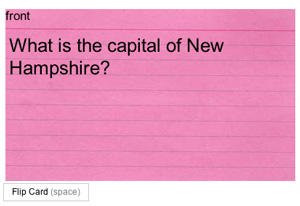
This is a simple little tool that has wide application potential. Create your own deck of Flashcards for any subject and share your deck with others.
I have created a deck for Online Learning jargon and terms (you will need to create a login to actually use the deck). Feel free to share it with your learners by passing them the link. And feel free to add to the deck if there are items missing!
7.21.2006
!mpact 2006
7.03.2006
CJLT
Having instructors understand their role in the online environment is a theme that also appears in the work of Kanuka (2001) and Mills (2000). According to the participants, instructors seem to have different roles during different stages of the program. For example, instructors teaching students in the beginning of the program may need to play a nurturing role to deal with students’ feelings of anxiety and insecurity. Instructors teaching students in the middle of the program should have a challenging role, pushing students to move further on their learning. Instructors teaching students in the end of the program should have a peer role, working collaboratively with students more as colleagues in the field than as instructors.
Creating appropriate online learning environments for female health professionals
6.26.2006
Our Story
6.20.2006
Flock
Flock is a free web browser that makes it easier than ever to share photos, stay up-to-date with news from your favorite sites, and search the Web.
Flock — The web browser for you and your friends
If you are in the habit of blogging or sharing photos/videos/bookmarks, this browser has quite a bit to offer you. The browser has a built in blogging tool that links to your blog(s). All I needed to do to blog the above text was highlight it on the webpage, right-click and select "blog this". Photos can be similarly dealt with via a Flickr account. A Snippet bar is also available for dragging text or photos that you might need to use later. News and other RSS feeds are also nicely available. And the search bar is interesting as it catergorizes and leaves out the ads. A rather nice piece of work (WebCT 4.1 seems to function just fine, unofficially of course).6.14.2006
Word to HTML
6.01.2006
timely communication
"Well, I'm not sure if my paper should be double spaced and I don't really want to write four pages if I only needed to write two, and maybe my topic is too broad for only two pages, so I will just wait to hear back before I start."
Now, it's likely you include all the requirements in your syllabus and maybe you feel responding to course management questions is painful. But ignoring them is certainly not the way to go.
Following are some ideas you might apply to your courses to help students feel more connected:
- Include a statement on how quickly and in what manner you will respond to them (24 hours is typical). If you don't check email on the weekends, let them know!
- Sign up for an instant messaging service (AOL, Yahoo, Gmail, IMVU) and run it during office hours (or whenever you are at your computer). Ask to add students to your buddy list.
- Call your students at least once a semester. Do this within the first two weeks and I bet your completion/retention rates will surprise you.
- Respond to assignment submissions with "I received your assignment #2. Thanks."
- Respond to course management questions that have been previously dealt with by pointing to the information rather than answering the question (e.g. "Refer to the syllabus for paper requirements")
- If you have a discussion board available, make it lively and organized.
- If you don't have time to respond to emails on a certain day (vacation, family emergency, conference, etc.), send out a mass email informing everyone before the fact or as soon as possible.
*edit: The other side of the coin is that many students DO have unreasonable expectations of their instructors. Many will assume someone is facilitating their course 24x7. So, to all you students out there, be aware that normal turn-around is 24 hours and instructors have lives on the weekends that might exclude their computers.
5.04.2006
IACON 2006
- Spaces and Environments: I have been thinking about space lately. And as the radio seems play sad songs when we're sad, I couldn't help but notice the spaces many of the products on display have created. Microsoft's Learning Gateway presents a fairly standard space that integrates many of the tools we are already using. Course management meets life management. iPrismGlobal showcased a 2d perspective of a virtual office space -- go with what's familiar approach. And the Croquet Project expands the idea of space to an entire world, but then also goes beyond by giving users control of that world. Very new, on the cusp of revolutionary.
- Sound: Who doesn't love audio!? iPrismGlobals work with text to speech software is inviting. I wonder if they will make their voice engine available outside their other products. Apple was present talking about podcasting and iTunes U. If you haven't listened to a podcast yet, you are missing out on some serious content. iTunes U certainly seems like a viable solution to podcast delivery, but still we would need some server to host all the audio.
- Community: Can't attend a DL conference with talking about community, right?! Absolutely! Drs. J. Ana Donaldson and Mary Herring shared their experience with Phases of Engagement. A very nice structure for facilitating the kinds of collaboration they expected from students. Moving from "Newcomer" to an interactive agent to a collaborative learner to an interactivity initiator. Smart and well planned. I really liked the idea that groups worked together to form consensus and that consensus is what was presented to the instructor and the rest of the class.
5.01.2006
Free Book
4.27.2006
Berkeley on iTunes
4.20.2006
search tools
4.11.2006
eyespot
4.10.2006
BubbleShare
This album is powered by
BubbleShare - Add to my blog
4.06.2006
WZ, My new Hero
It might not be the easiest tool to use just now. There isn't a GUI, so if you are not comfortable working with code, it might not be for you. Or maybe it just means finding someone who is comfortable and working together.
Walter attains hero status because of the cycle he built. That is incredible!
4.05.2006
MI requires DL
This is timely. Just this weekend I was talking with family about the upcoming expectations for students in regards to distance/online learning. I suggested hybrids and blends are almost expected these days in higher ed. Students want access to materials and more online. The students in the room (highschool) agreed. But I also suggested that as tools become more sophisticated less seat time will likely occur. The students in the room were less sure they would benefit from this as communication would be sacrificed. Of course, I assured them that online learning is (or ought to be) very communicative... potentially more so than F2F. My wife then shared her horror story of taking on online course where she was required ("forced") to post once and reply twice to a poorly designed discussion board. This didn't help my argument much. So, it will be interesting to see how MI students react to the requirement. I sure hope MI educators are ready in terms of the pedagogy of online learning, or my wife will be joined by hordes who will never stop sharing their less than positive online learning experiences.
3.20.2006
odeo
powered by ODEO
And one more possibility here from Odeo.com. They must be using the same service as audioblogger as I called the same number. Only the pin numbers were different. This doesn't post directly to my blog, I had to copy and paste the code (they give this to you so it is quite simple) into this entry. But it does have the advantage of playing directly on the page with the help of the flash player.
audioblogger
This is the audioblogger.com method for posting audio online. The image is attached to an MP3 file so the audio will be opened (or saved) with another program. It might not be fair to judge the quality with this post as I was walking into a strong wind and speaking on a cell phone with poor signal strength. The posting procedure is simple: place a call, key your primary phone number, enter your pin number and press 1 to post to your blog.
evoca
This is evoca.com's audio posting. The quality seems better, but in fairness, I was out of the wind. The procedure for posting is simple: call, record and hang up when you're done, return to your computer and click a button to post to blog. There might be a way to have this automatically post to a blog, but I haven't seen it yet. There is code provided so you can post the audio directly into your WebCT or HTML page.
3.08.2006
google video
2.17.2006
Learner Satisfaction
I think these stats are mis-guided. I am not doubting that learners dislike being forced onto discussion boards and pushed into groups to produce reports. I am not doubting learners find these activities more wasteful than educational. I am quickly annoyed in courses I have taken with the post once, respond twice routine. This is forced conversation! Do you ever take the time in your F2F class to ask everyone for their answer and respond to two student answers? No, there isn't time for one, and more importantly the idea that everyone's voice is necessary on any given topic is a bit mis-guided.
So, pay no attention to claims that students do not like community. Instead focus your attention on how to better create thought provoking prompts for learners. And allow community to form more naturally. Remove the classroom picture from your head! The online structure is different.
*steps down from soapbox*
2.08.2006
Learn Sth New
 An instructor asked me today how to allow students to see results of only certain quizzes in WebCT while not giving them access to the entire list of Quizzes they have yet to take. I replied I didn't really think it was possible as any quiz tool will lead to the same page housing ALL quizzes.
An instructor asked me today how to allow students to see results of only certain quizzes in WebCT while not giving them access to the entire list of Quizzes they have yet to take. I replied I didn't really think it was possible as any quiz tool will lead to the same page housing ALL quizzes.But then I was curious so I poked around on Ask Dr. C and found a javascript hack that loads specific quiz results... pretty slick, but not very user friendly (see script below).
I figured my search was over, but when I thought about it I realized I never had any reason in my courses to even try to add more than one quiz tool. So I wanted to see what it would do. It did just what I thought it would do. Created two quiz tool icons pointing to the same quiz listing page. But here is where it got interesting. I noticed a little field I had not seen before. It's in the picture above. That little Quiz listing section. The Select button let's the designer choose which quizzes or surveys to display on the linked quiz page. How cool is that!? Why didn't I know about this sooner?
Here is the javascript hack if you need it (replace the "course_id" and "quiz_#" and note that a return was added to make it fit on screen):
<html>
<script type="text/javascript">
self.location="/SCRIPT/course_id/scripts/
student/serve_quiz_marked.pl?DO_GRADE+
quiz_#+1+VIEW";
</script>
</html>
1.30.2006
Podcast Resc.
Educational Podcast Network
Organization is a simple idea, but it can be so useful to our understanding of why and how things work... or can work. I wish I would have taken a picture of my upstairs work room to show you. It wasn't terrible, but there were stacks of CDs, piles of books, mounds of papers... get the picture? There was order, but the the order was too general. Paper was together, CDs were all together. This weekend I took some time to categorize my CDs into backups, software, learning, games, etc. Now, when I look at my CDs they make sense. I think podcasts are kind of like this. There are so many and we have so little time. NCQ Talk is one I try to listen to regularly (I still don't have an iPod or the sort so I can only listen at my computer) and they were responsible for sharing the link above. See if your content area has something interesting. I found one called Podcast Beijing!
1.17.2006
MLK Jr Day + Online Learning
“…their quest for education”
The concept that education is indeed a quest interests me. Students who attack their education like Don Quixote chasing windmills, but maybe not as delusional, are going to succeed in ways unimaginable to those who merely receive their education. Unfortunately, many of our students are not sure what the goal of their quest might be. As instructors of online learning, it may be more difficult to engage students in spontaneous post-class advisory sessions. Look for ways to help students discover their quest. Encourage students who seem bored or lost, to speak with an advisor.
“…the perception of differences”
The keynote speaker stressed the concept that perceiving differences is not racism. Actually, the perception of our differences ought to be the fuel for our conversation. It’s what can be the most interesting. Everything I can learn from you is defined by our differences. The anonymity that online learning can provide works against this. Many school systems are now incorporating student photos into their LMSs. I believe this is a positive addition. I predict conversations will be more real and ultimately more meaningful.
“…Conversation is a process”
This is kind of a no-brainer, but it’s good to be reminded. There is no need to treat our interactions with students as Q&A. Have conversations instead. Encourage students to talk with each other and teach each other.
“…social-ability: 63.3%”
Incoming first year students reported that the social aspects of their college experience are rather important. If your online course doesn’t allow for social interaction, your students’ expectations and needs are being ignored. Add a discussion board that permits off-topic discussion, call your students, blog with your students, skype, podcast, IM….
The remaining thought I had yesterday doesn’t really relate to online learning: I will not be putting in a water garden any time soon! Just way too much work. Or maybe this does apply… show learners up front what is involved in a course and the outcome of their labors. I now know that even though the outcome of water garden can be spectacular, I would not enjoy the process or the maintenance.
1.10.2006
Bloglines + Odeo
Odeo: This site was cool when it only provided podcasting subscriptions, but now it can do so much more. Once you register (and it's free!), you can create your own audioblog without the need for any recording software. Granted, you won't be able to edit without some extra tools, but as there is no time limit, why bother editing?! You can even set up your account to record phone in messages that are then instantly blogged. And you can quickly make your channel public allowing anyone with interest subscription potential. This is very cool! Think about having your students record their oral reports, engage in debates, dramatic readings of poems, etc....